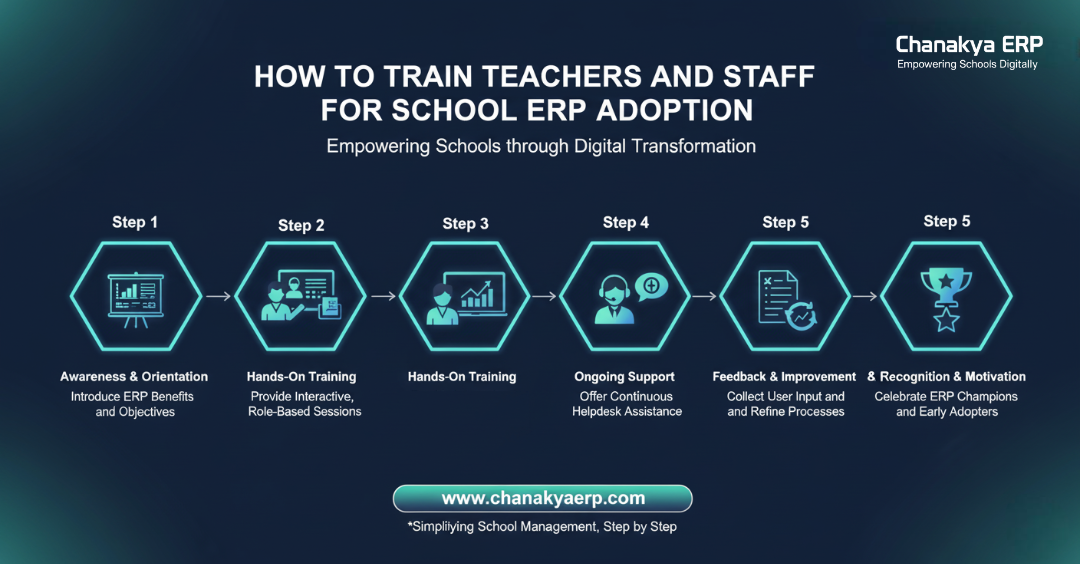🌟 Introduction
Implementing a School ERP software is a smart step toward digital transformation, but its success depends heavily on how well your teachers and staff are trained.
Even the most advanced system, like Chanakya ERP, can underperform if users aren’t confident using it. That’s why structured ERP training programs play a critical role in ensuring smooth adoption and maximum productivity across all departments — from academics to administration.
In this guide, we’ll explore step-by-step strategies to effectively train teachers and staff for successful School ERP implementation.
🧩 Why Training Matters in School ERP Adoption
Before we discuss how to train, it’s important to understand why training matters.
A well-trained staff ensures that your school ERP is used to its full potential, delivering measurable benefits such as:
-
💼 Efficient operations with reduced manual work
-
📈 Accurate data management across attendance, fees, and academics
-
🤝 Better communication between teachers, parents, and administrators
-
⚙️ Faster adoption of digital workflows
-
🧠 Confidence among users to operate modules independently
Without proper training, even the best School ERP Features might remain underutilized, leading to confusion and frustration.
🚀 Step-by-Step Guide to Training Teachers & Staff for School ERP
Here’s a structured approach every administrator can follow for successful ERP adoption:
Step 1: Identify User Roles and Training Needs
Every school staff member interacts differently with the ERP. Start by categorizing users:
| User Role | Modules to Focus On |
|---|---|
| Teachers | Attendance, Exam, Communication |
| Admin Staff | Fees, Admission, Inventory |
| Principal/Management | Reports, Analytics, Dashboard |
| IT Department | Setup, Maintenance, Data Security |
This ensures each user gets relevant training, not generic sessions.
👉 Pro Tip: Use Chanakya ERP’s role-based access to customize dashboards and training content for each department.
Step 2: Start with a Kickoff Orientation
Host a short orientation session to introduce staff to the purpose and benefits of School ERP.
Cover topics like:
-
Why your school chose Chanakya ERP
-
How it simplifies day-to-day tasks
-
What modules will be used
-
Expected outcomes for each department
This helps reduce resistance to change and builds excitement around the new system.
Step 3: Hands-On Module Training
Once the basics are clear, conduct module-specific hands-on workshops.
For example:
-
Teachers can practice mark entry and attendance using digital tools.
-
Admins can test fee collection and report generation.
-
Principals can explore AI-driven dashboards and insights.
🧩 Learn more about Chanakya ERP’s powerful modules on the School ERP Features page.
Step 4: Use Real School Data During Training
Instead of demo data, use real (non-sensitive) school data during practice sessions.
This helps users connect training with their daily tasks and builds real-world confidence.
For example:
-
Teachers upload their own class attendance.
-
Finance staff simulate actual fee receipts using Online Fee Payment.
💡 When training feels practical, adoption skyrockets.
Step 5: Implement Peer Mentorship
Assign one “ERP Champion” in each department — someone who learns faster and helps others.
This builds an internal support network, reducing dependency on external trainers.
👥 Peer mentorship also encourages collaborative learning and improves system consistency across users.
Step 6: Leverage Digital Learning Resources
Provide digital training materials like:
-
Quick-start video tutorials
-
Step-by-step PDF guides
-
FAQs and cheat sheets
Chanakya ERP provides personalized training documentation and ongoing guidance to ensure staff always have access to help.
🎓 Encourage teachers to also explore the School Mobile App for managing attendance, assignments, and communication easily.
Step 7: Conduct Mock Sessions and Assessments
Before going fully live, conduct mock sessions where teachers and staff complete daily operations in a test environment.
Then, assess:
-
Common mistakes or confusion points
-
Areas needing retraining
-
Overall confidence scores
Use this phase to fine-tune your internal training plan.
Step 8: Provide Ongoing Support and Refresher Sessions
Even after successful implementation, keep conducting refresher sessions every 3–6 months.
ERP software evolves — new modules, updated dashboards, and integrations need regular awareness.
📞 Chanakya ERP offers best support and periodic updates to help your school stay ahead.
Explore why so many institutions trust us on the Why Schools Trust Chanakya ERP page.
💡 Bonus Tips for Smooth ERP Training
Here are some extra insights for administrators leading the training journey:
-
✅ Keep sessions short and interactive
-
📅 Schedule sessions during non-peak school hours
-
🎯 Reward staff who complete training milestones
-
🔁 Encourage feedback for continuous improvement
-
💬 Use group chat tools (like WhatsApp or ERP’s internal messenger) for queries
📊 Sample Training Schedule for School ERP
| Training Phase | Focus Area | Duration |
|---|---|---|
| Orientation | Overview & Benefits | 1 Day |
| Module Training | Attendance, Fees, Reports | 3 Days |
| Practical Practice | Real School Data | 2 Days |
| Peer Mentoring | Ongoing | Weekly |
| Final Evaluation | Usage Assessment | 1 Day |
❓ Frequently Asked Questions (FAQ)
1. How long does ERP training take for teachers and staff?
Usually one week is enough for basic proficiency, with follow-ups as needed.
2. Do we need IT experts to operate Chanakya ERP?
No. Chanakya ERP is designed to be user-friendly, even for non-technical staff.
3. Can we train new staff later?
Absolutely! You can easily onboard new hires using recorded sessions or quick guides provided by Chanakya ERP.
4. How does Chanakya ERP support our school post-implementation?
We offer support, online assistance, and regular updates at no extra cost.
5. What if teachers prefer manual systems initially?
Start small — let them experience digital convenience through attendance and communication modules first. Gradually, they’ll adapt completely.
🏁 Conclusion
Training teachers and staff for ERP adoption isn’t just about software — it’s about building digital confidence.
When guided properly, your team can unlock the full potential of Chanakya ERP — leading to smarter workflows, better communication, and a more efficient school system.
🚀 Ready to empower your staff with the best School ERP system?
👉 Request a Free Demo or explore our Pricing Plans today!